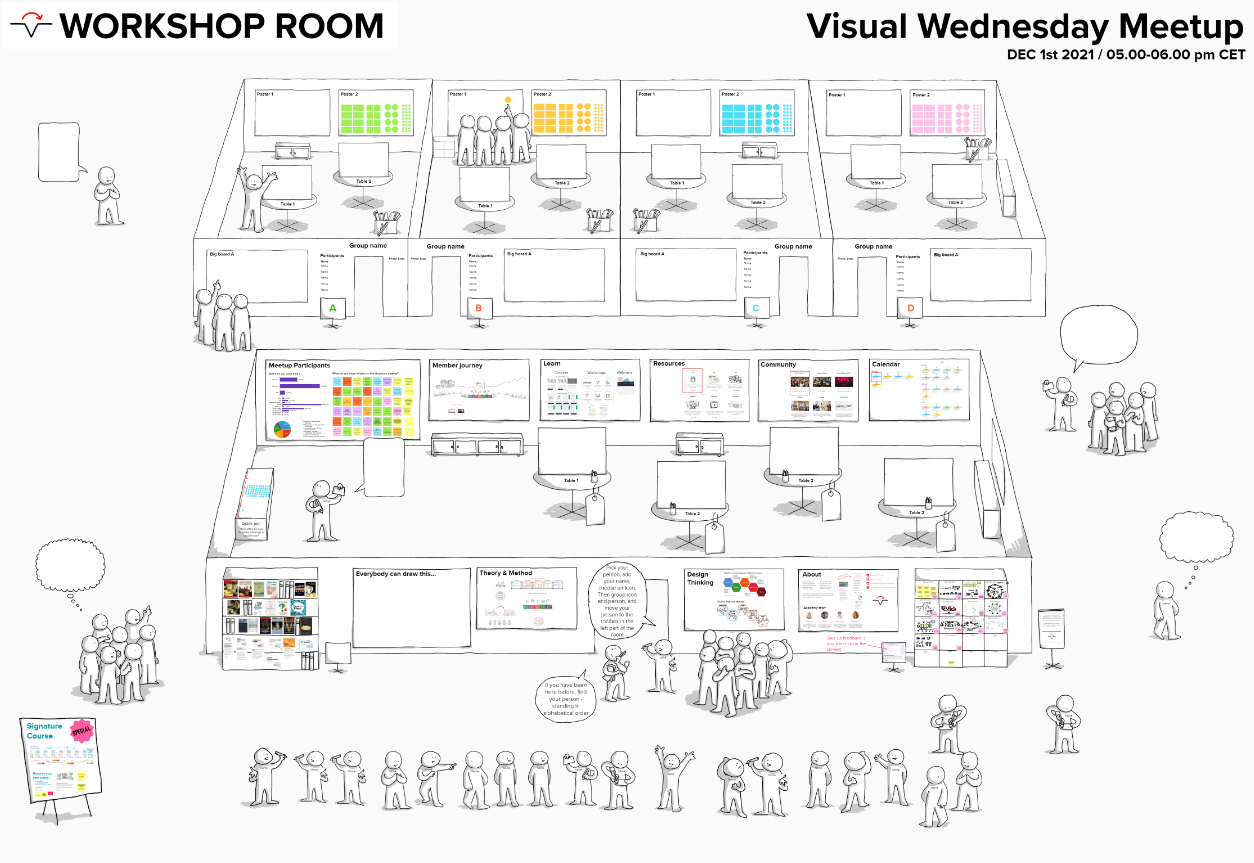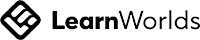MIRO MASTERY 3 EXPERT (the pen)
The course takes you through the basics and advanced ways of using the Miro pen.
Learn how to:
Learn how to:
Write your awesome label here.
Learning key Novo Nordisk skills
Apply a digital mindset
Communicate effectively
Collaborate with stakeholders
Cultivate
Innovation
Included
A full overview of Miro's
visual tools
Discover the many ways you can be visual in Miro and how you can use the different tools.
A map for how to create visual boards in Miro
Boards in Miro are usually 2D. With a couple of tricks you can use metaphors to create 3D boards.
A set of easy to draw visual canvases
With a canvas you can focus your own thinking or a teams conversation.
Practice, practice,
practice
With bite-size exercises for all levels, you will be able to build on what you know and reach new skills.
You and your co-learners
Course Learning Arena

What you need to attend
Miro
We use the digital platform - Miro; It is central to know the Miro basics to get a good learning experience.
Teams
We run the course using Teams. Before the session you receive an invite with ID and password.
Equipment
We love to see your face and hear your voice. A camera, a good microphone, and a large screen are key for this session.
Digital pen
You will need to be able to draw with a digital pen on a screen (a laptop, tablet, or external drawing device. Not with a mouse).
Time
We invite you to jump on the Teams call 5 minutes before the session to ensure a soft landing.
How you will learn
Course details
Title:
MIRO MASTERY 3: EXPERT (the digital pen)
MIRO MASTERY 3: EXPERT (the digital pen)
Learning kit
A curated collection of video tutorials, self-tests, method tools, and e-book.
Certificate of completion
Self-assessments, tests and a digital certificate after successful course completion.
Industry-leading instructors
Content experts, adult learning specialists, senior visual facilitators and Miro masters.
Exclusive toolbox
A tailor-made visual framework and Miro templates.
Course duration
3½ hour live online course
Course participants
Join a group of 6-12 co-learners
What course participants say
Product Manager
Excellent at being flexible with the course content based on the participants vote on different topic
Agile Coach
Really great facilitation. Flow and exercises super good!
Business Analyst
The enthusiasm of the instructors - and the clever tips and tricks and hacks.