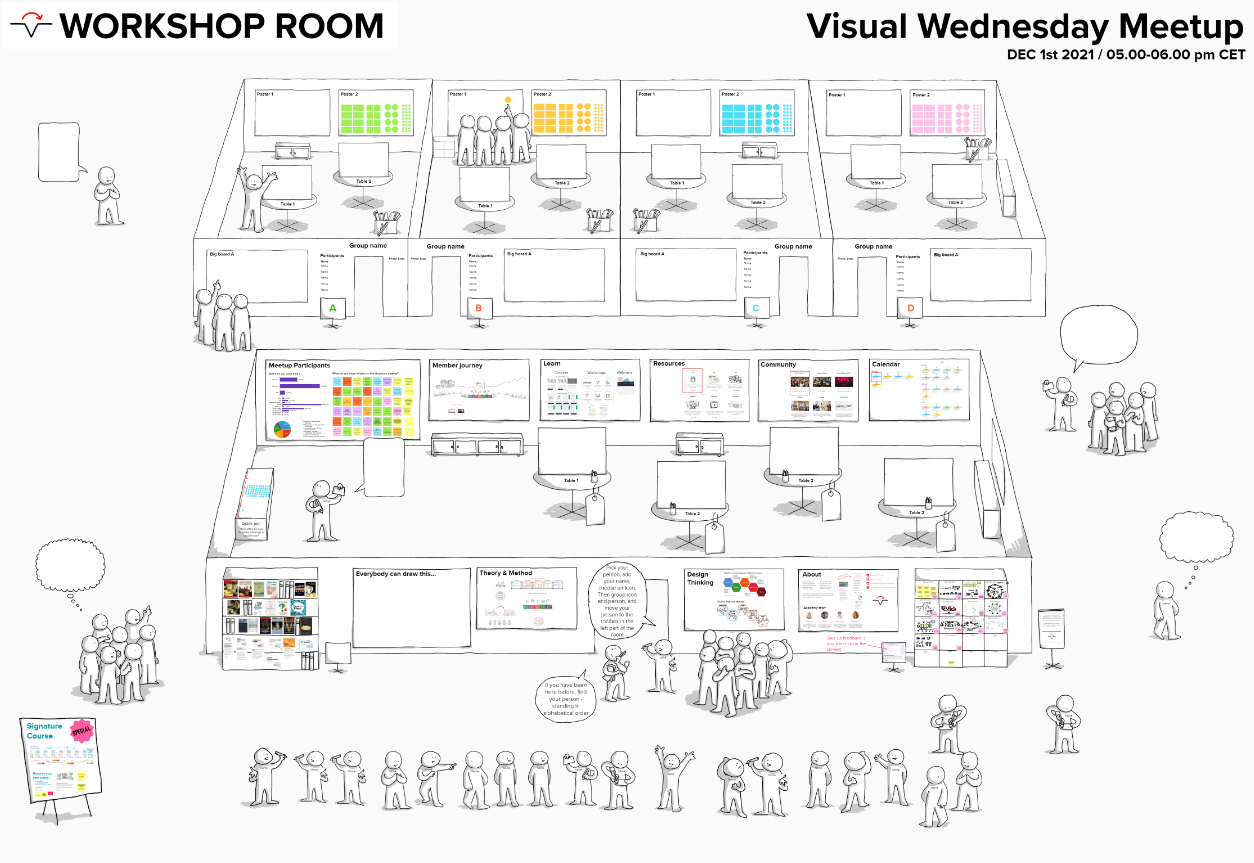Designing and Facilitating Virtual Meetings using MS Whiteboard
Learn how to
Write your awesome label here.
Included
A tool to visually think through your next meeting
Enabling you to create
unique and innovative
online collaboration.
A set of easy to draw
visual canvases
With a canvas you can focus your own thinking or a teams conversation.
Tips & Tricks for creating engagement and focus
Boosting your repertoire of practical and effective tools to engage and collaborate.
Practice, practice,
practice
With bite-size exercises for all levels, you will be able to build on what you know and reach new skills.
You and your co-learners
What you need to attend
MS Whiteboard
We use the digital platform - MS Whiteboard; It is central to know the basics to get a good learning experience.
Teams
We run the course using Teams. Before the session you receive an invite with ID and password.
Equipment
We love to see your face and hear your voice. A camera, a good microphone, and a large screen are key for this session.
Time
We invite you to jump on the Teams call 5 minutes before the session to ensure a soft landing.
How you will learn
Course details
Title:
Designing and Facilitating Virtual Meetings using MS Whiteboard
Designing and Facilitating Virtual Meetings using MS Whiteboard
Learning kit
A curated collection of video tutorials, self-tests, method tools, and e-book.
Certificate of completion
Self-assessments, tests and a digital certificate after successful course completion.
Industry-leading instructors
Content experts, adult learning specialists and senior visual facilitators
Exclusive toolbox
Tailor-made visual frameworks and MS templates.
Course duration
3½ hours live online course
Course participants
Join a group of 8-18 co-learners
What course participants say
Product Manager
Excellent at being flexible with the course content based on the participants vote on different topic
Agile Coach
Really great facilitation. Flow and exercises super good!
Business Analyst
The enthusiasm of the instructors - and the clever tips and tricks and hacks.