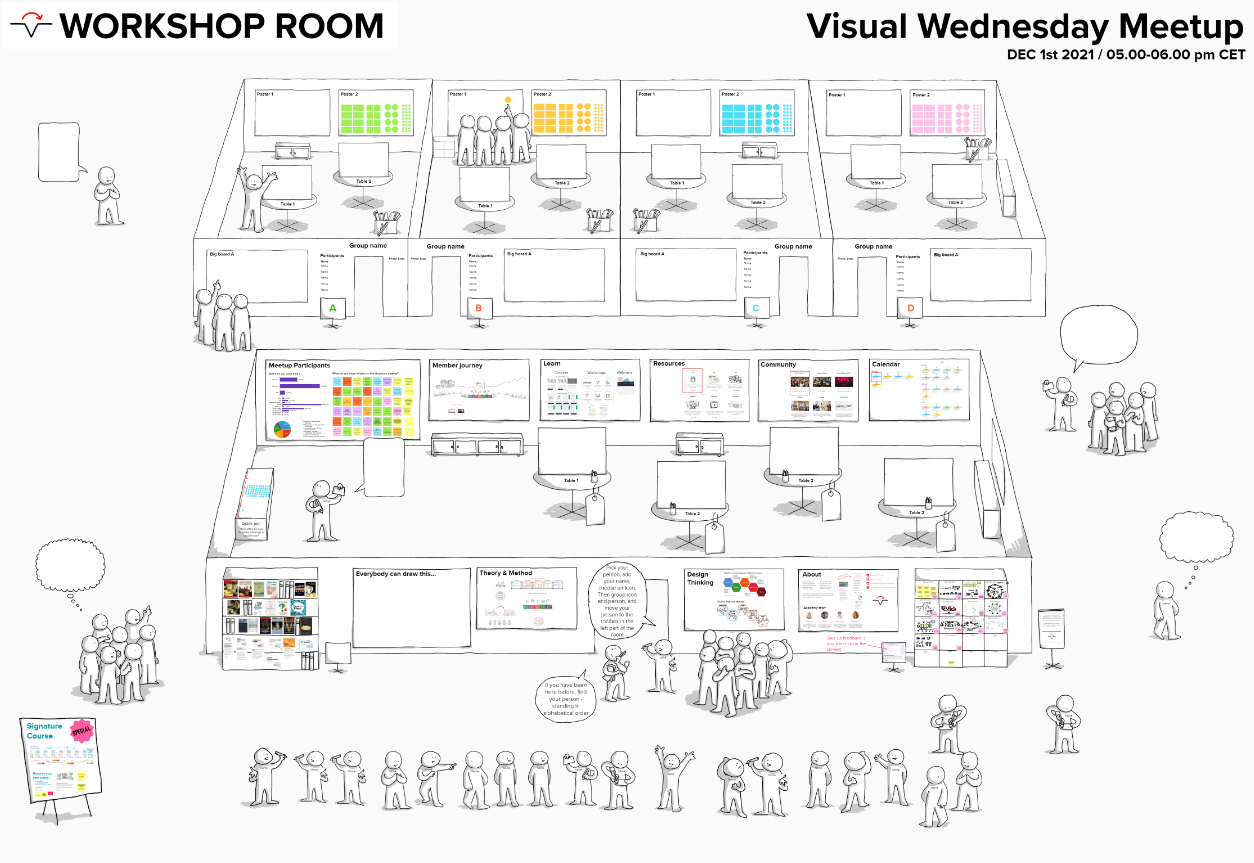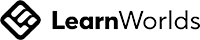Visual Collaboration
Welcome
Mentioned in the podcast
Try these two exercises
Write your awesome label here.
Gap drawing
Learn to draw this simple canvas and use it for a strategy of your own, or use it to address a challenge in your team.
Write your awesome label here.
Discover your visual language
Learn how to map, categorize and draw your most important visuals with this exercise and tool.
Download the visual tool "Icon Designer" and use it to create your own visual language
Myriam's "Never Done Before" icons
(Re)start your visual collaboration journey
Use coupon code "WorkshopsWork" to get this On Demand Crash Course for free(You need to sign in to the academy to access - you can at any time opt out)
You may want to take a look at these too
Visual Collaboration Academy
What our members say
Michele Seymour
Leadership Development Consultant
Balance Matters - United Kingdom
Thank you for your careful, patient and enthusiastic guidance through each step. The ability to visually design a team programme was great and thought provoking. I learnt how to think creatively and visually about getting teams connected in a more vibrant and effective way as it shortcuts many discussions seeing symbolically what is being discussed.
Juergen Kleinstuber
Head of Strategic-, and Performance Programs
SAP - Germany
SAP - Germany
In this course I have learned how to design and facilitate inspiring and engaging online meetings and workshops. With the methods and tools presented in "Visual Collaboration" emotions, interaction and creativity is added to online meetings. Participants are able to see the thinking and ideas of each other. This kind of transparency not only help participants connect with one another in a different way, it is also much easier to remember later. I am now using this method for preparing and running workshops and meetings about learning, sales, project set up, idea-creation and process definition.
Dimitra Dimitrakopoulou
Visiting Assistant Professor
MIT Media Lab USA / University of Zurich, Switzerland.
MIT Media Lab USA / University of Zurich, Switzerland.
What makes this course great is a combination of the facilitator, the content, the visuals, the pacing of the learning, the overall experience! I learnt a new framework of engaging visually with my topic of interest and making remote but also in-person meetings.
Explore
How to work in a more visual way in virtual meetings (setup, skills and tools).
How to setup, prepare and facilitate face to face and online workshops.
How to visually think through moments of impact increasing the value for participants.
How to create a visual language and templates specific for your own context