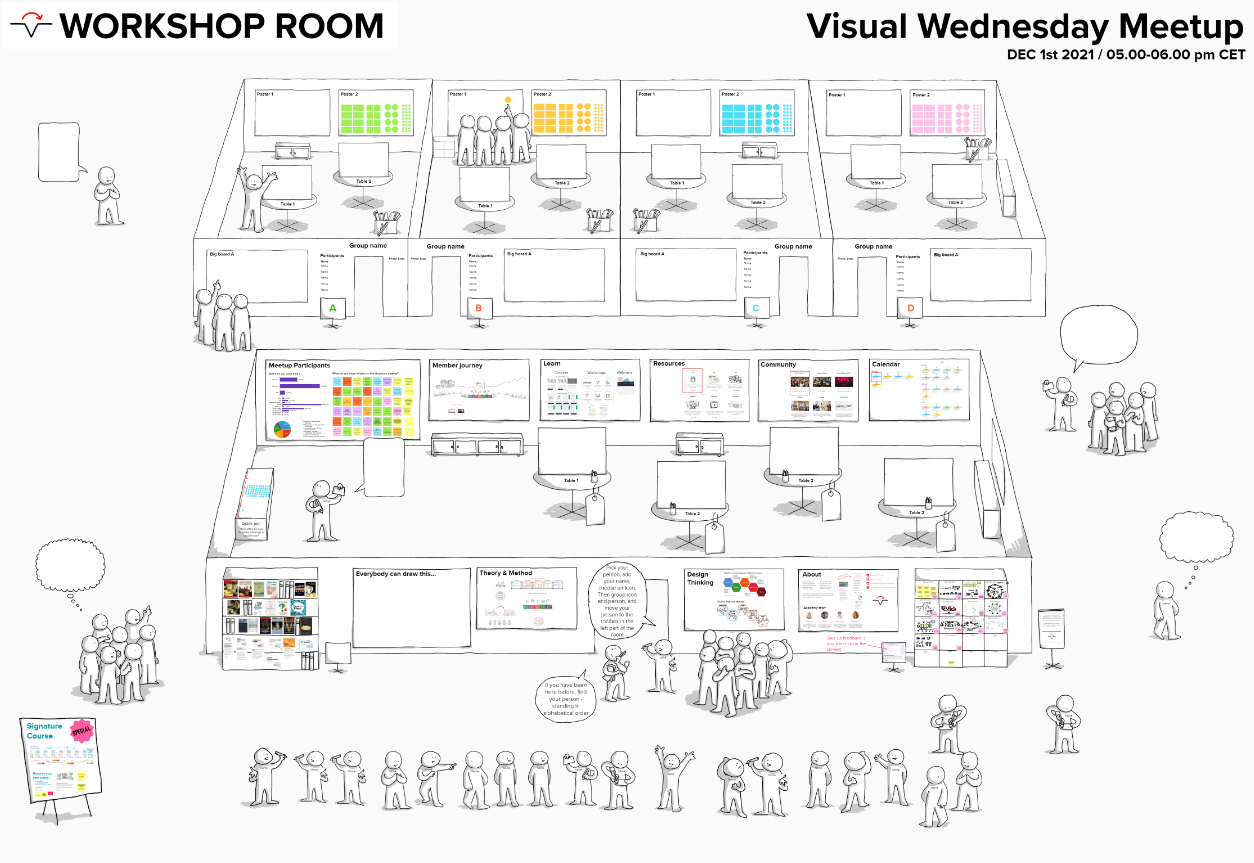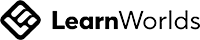Team Alignment Workspace
Are you and your peers aligned? Use the Team Alignment Workspace to align your team around your strategy, next workshop, or project launch
Write your awesome label here.
Write your awesome label here.
The Team Alignment Workspace is a virtual whiteboard ready to help your team get on the same page.
Ready for both MIRO & MURAL
About the tool
Purpose & Objectives
The Purpose of this template is for you to map and align your team around a relevant strategic topic. The objective is to arrive at shared understanding around a given strategic topic.
Need
Often teams are not aligned around core strategic topics. To set aside time and discuss the big questions, can help surface what needs more work and what doesn't.
Using the tool
Make it your own so if fits your needs. Change and adjust the questions or steps so they become relevant to you and your team. Set aside enough time to prepare and 3-4 hours for the workshop it self.
Process steps
Agenda
Walk through the agenda so everyone understands the purpose, process and objectives of the workshop[5-10 min].
Introduction
Make a short, compelling presentation to set the tone for workshop and its strategic topic [10-15 min].
Check-in
Get everyone engaged from the start, by asking each participant to check in around the topic of the workshop [15-25 min].
Build your visual language
Invite everyone to create a visual language around your strategic topic. [20-30 min].
Exercise introduction
Walk through the four strategy questions you will be working on [10 min].
Exercise
Individually or in smaller groups work with the template [30-40 min].
Presentations
Participants / groups present their strategies to each other [30 min].
Synthesis
Facilitate a dialogue where all templates are merged into one overall and shared strategy [20-30].
Debrief
Facilitate a dialogue about what you created and key insights, learning and new questions [10-20]
Check-out
Ask 1 or 2 check-out questions where participants voice their answers [10-15 min]
Wrap-up and next steps
Thank everyone for their contribution and describe what happens next with the outcome [5-10 min]
Recommendations

Adapt
Make the poster in a way that best suits your team setup and need. Let the different steps in the template inspire you.
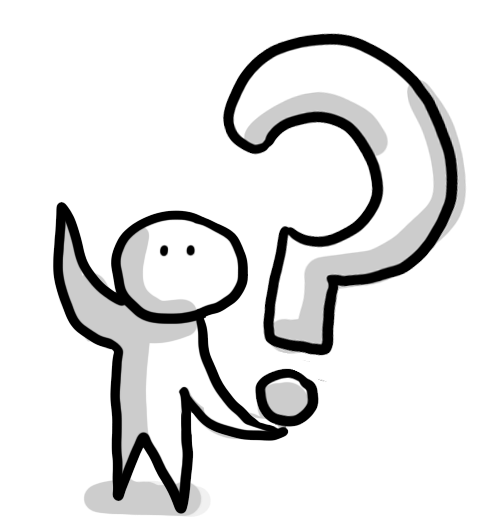
Your questions
Add your own questions and spaces that would be valuable for your team to have a conversation about.
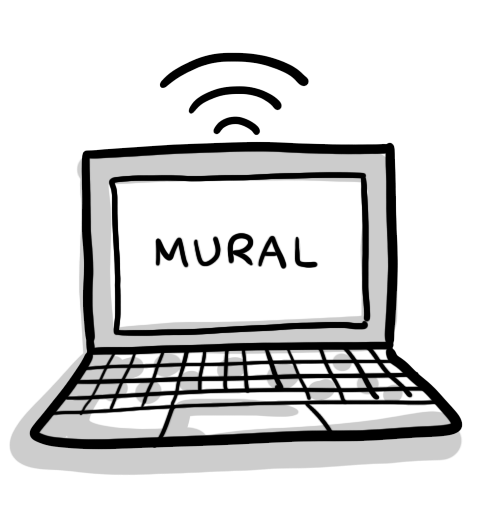
Digital
Use the template in MIRO or MURAL. Bring your team to the screen and work on it together.
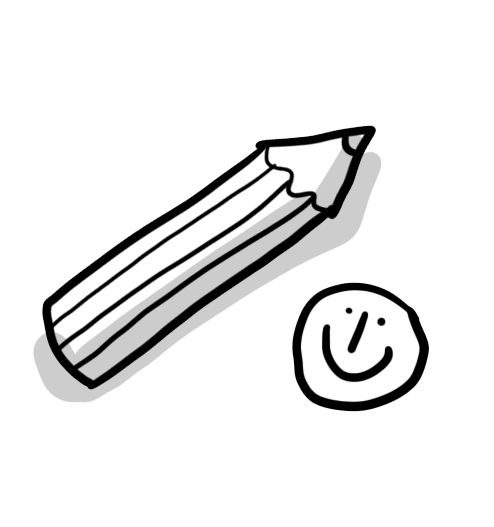
Use visuals
Create your own icons or use the pre-made ones.
The Team Alignment template is for any team leader, project leader or manager in charge of getting everyone to contribute to the success of the team.
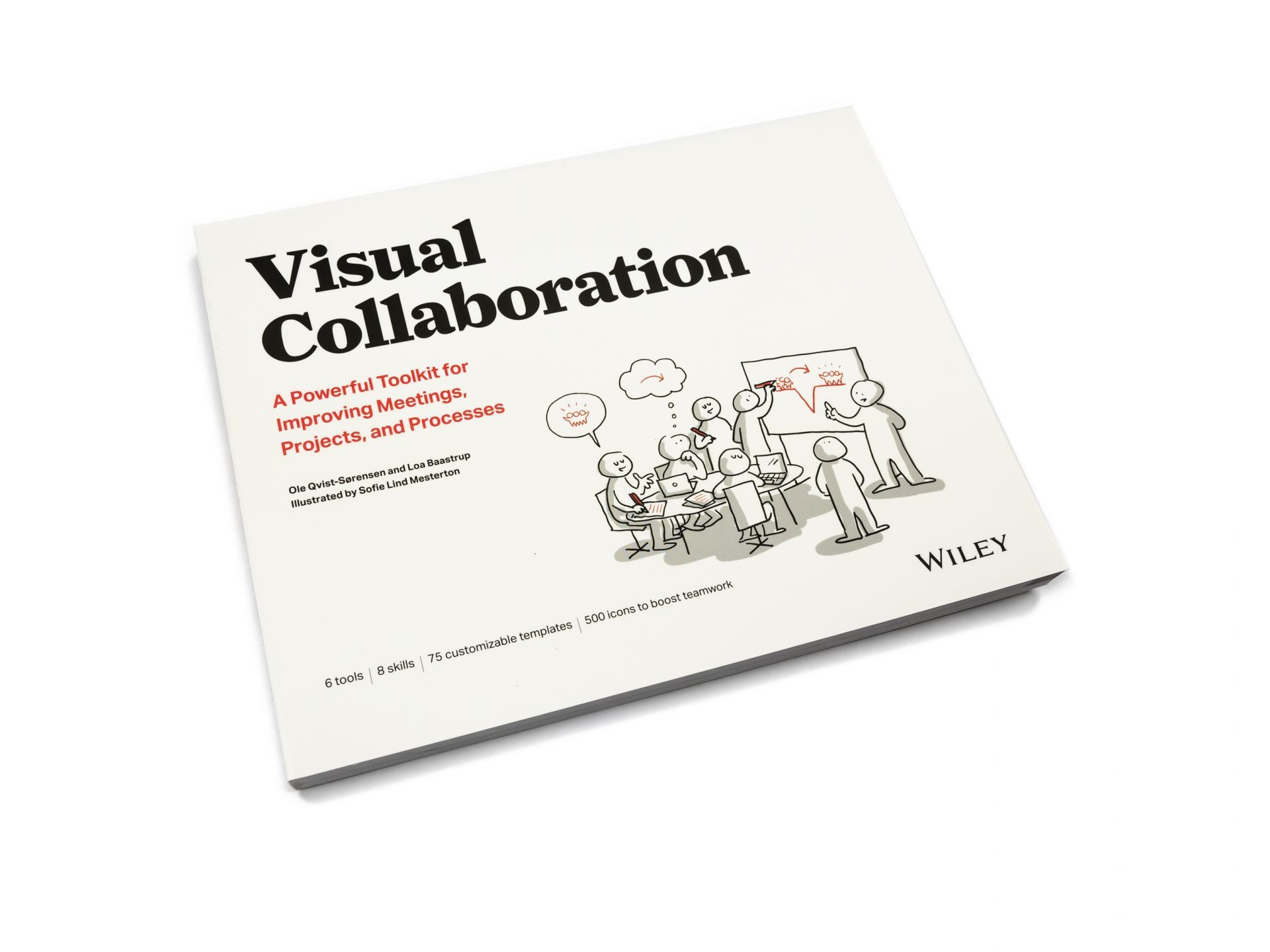
Would you like to create your own template?
In our award winning book we present The Five Building Blocks of Visual Collaboration. They will help you facilitate kick-ass meetings, project, and processes. Face to face and remote.
Here is what other visual learners say about Visual Collaboration
Bliss Browne
President and Founder
Imagine Chicago
Christoph Eisenhardt,
R&D Strategy & Change, Roche Diabetes Care GmbH
Olga Svyrydenko
Business Strategy Lead
Global Training Partner Program
Microsoft