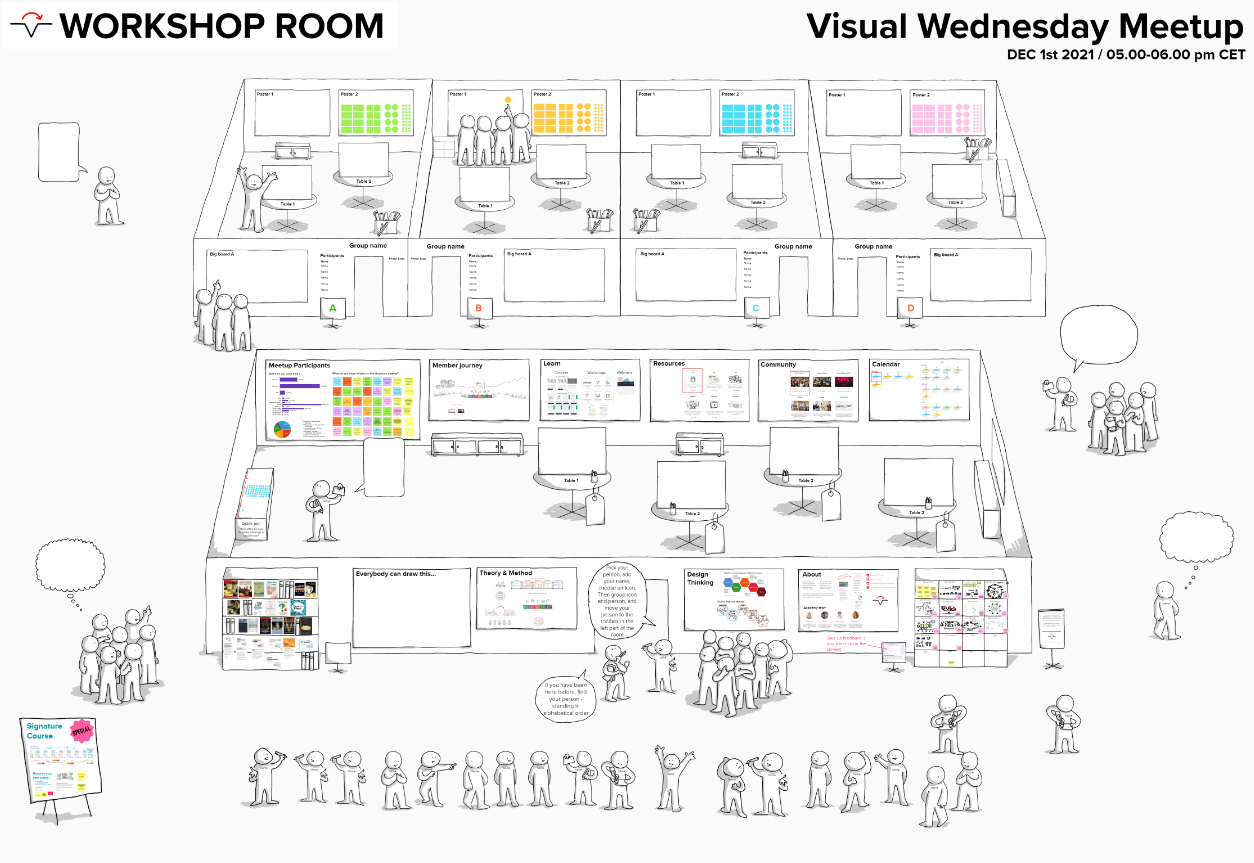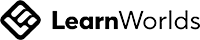Visual Collaboration Team 11 [LIVE sessions]
This course is about how to design and facilitate both face to face and remote meetings, workshops and training programs using visual skills and tools. Learn with peers in a total of 23 hours online live sessions.
Write your awesome label here.
Are you running remote meetings, workshops or classes and need ways to work smarter, engage more and reach results faster?
Who should attend?
Learn more about who we believe might benefit from attending this course.
Write your awesome label here.
LIVE Modules
What will you learn?
What will you learn?
What participants say
Michele Seymour
Leadership Development Consultant
Balance Matters - United Kingdom
Thank you for your careful, patient and enthusiastic guidance through each step. The ability to visually design a team programme was great and thought provoking. I learnt how to think creatively and visually about getting teams connected in a more vibrant and effective way as it shortcuts many discussions seeing symbolically what is being discussed.
Juergen Kleinstuber
Head of Strategic-, and Performance Programs
SAP - Germany
SAP - Germany
In this course I have learned how to design and facilitate inspiring and engaging online meetings and workshops. With the methods and tools presented in "Visual Collaboration" emotions, interaction and creativity is added to online meetings. Participants are able to see the thinking and ideas of each other. This kind of transparency not only help participants connect with one another in a different way, it is also much easier to remember later. I am now using this method for preparing and running workshops and meetings about learning, sales, project set up, idea-creation and process definition.
Dimitra Dimitrakopoulou
Visiting Assistant Professor
MIT Media Lab USA / University of Zurich, Switzerland.
MIT Media Lab USA / University of Zurich, Switzerland.
What makes this course great is a combination of the facilitator, the content, the visuals, the pacing of the learning, the overall experience! I learnt a new framework of engaging visually with my topic of interest and making remote but also in-person meetings.
Take Aways
What you need to attend
Two Devices
You can attend the training with one device, but we recommend two as this allows everyone to see each other AND collaborate in our online workspace.
Zoom
Before each session you get a secure Zoom invite with ID and password. You can sign in and get ready 15 min before each session.
MURAL/MIRO
We deliver the course in a shared visual collaboration space. No prior experience with MURAL or MIRO is needed. We recommend taking some of their free online tutorials before.
Time
This is an intensive course. On top of the 3 hours you need for each session we recommend setting aside 2-3 hours after for follow up and work on assignments given.
How do you participate?
How do you participate?
Included in the training
Case work and peer to peer learning
Throughout the course each participant works, presents and receives feedback and coaching from the other participants .
Certificate
After having attended all sessions and handed in the all assignments, you receive our Certificate of Completion.
Visual Overviews
We deliver the course in a shared visual collaboration space. No prior experience with MURAL is needed, but we do recommend taking some of their free online tutorials before.
Whiteboard workspace
This is an intensive course. On top of the 3 hours you need for each session we recommend setting aside 2-3 hours after for follow up and work on assignments given.