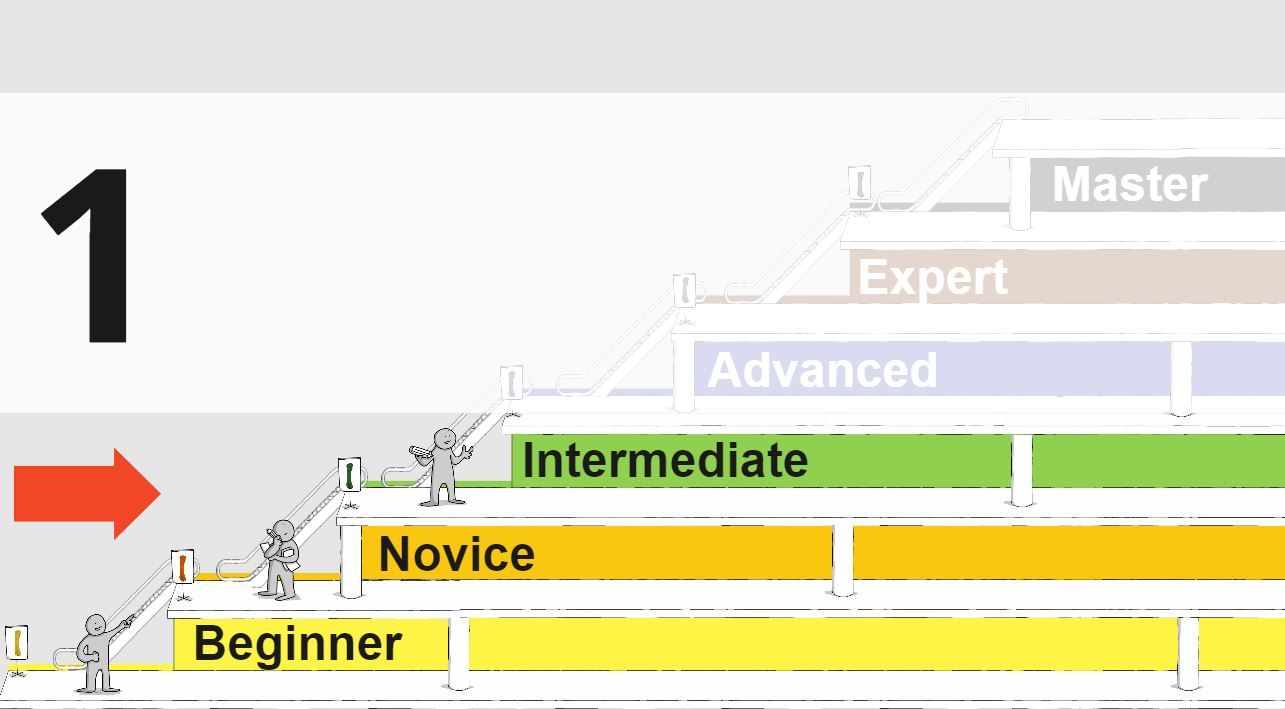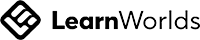[101-10] LIVE ONLINE COURSE
Miro Mastery
Are you a Miro user on beginner, novice or intermediate level? No matter which, join this course to take your Miro skills to the next level. Learn how to use the essential tools and basic features Miro has to offer.
Learn to
- Create, name and share your boards
- Use Miro's basic tools, shortcuts, apps and templates
- Import files and create presentations
- Manage board settings, history and versioning
- Use Miro's basic facilitation and collaboration tools
Visual Collaboration Academy
Sign up to get updates & specials
Get in touch
-
Bigger Picture Aps
-
Linnésgade 25
1361 Copenhagen
Denmark -
academy@biggerpicture.dk
-
Instagram
-
YouTube
Copyright © 2025
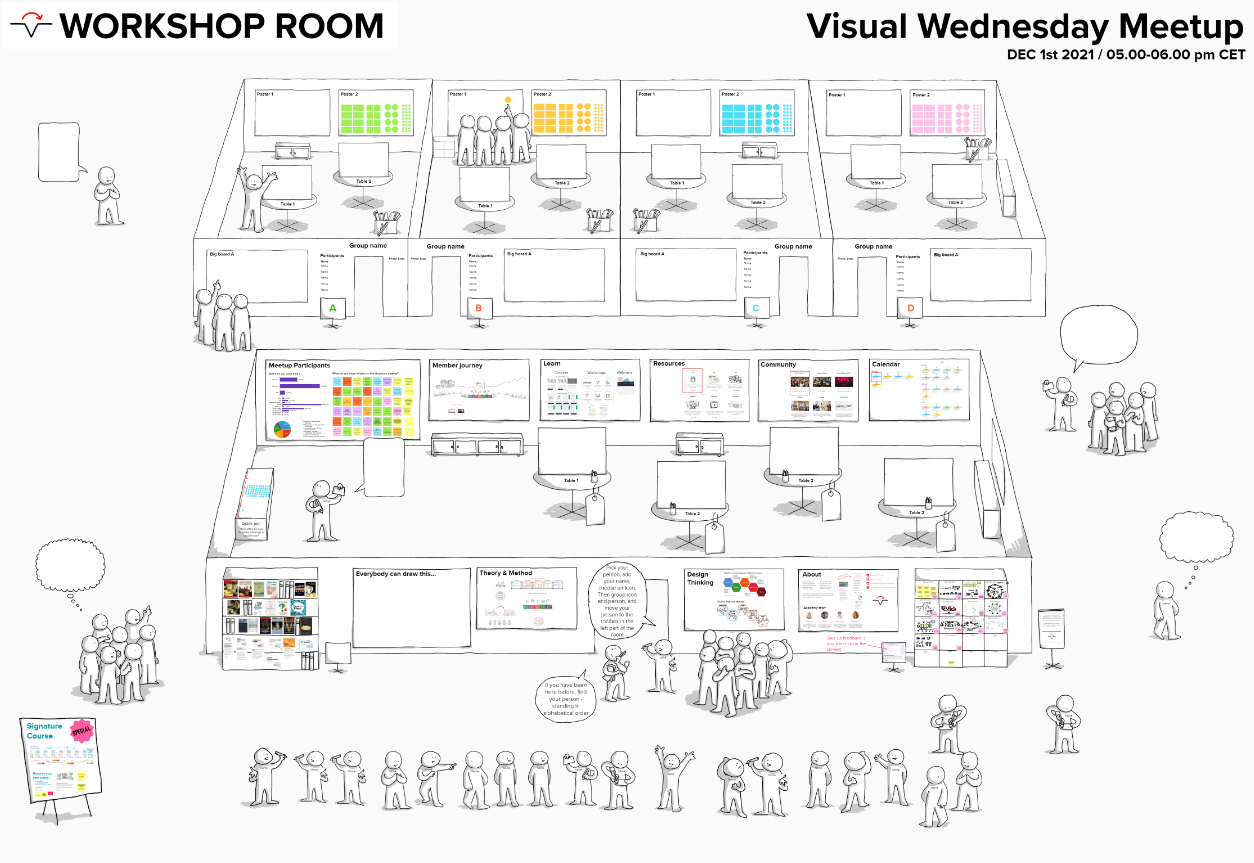
This is the title of this dialog box.
This is the descriptive text of this dialog box.