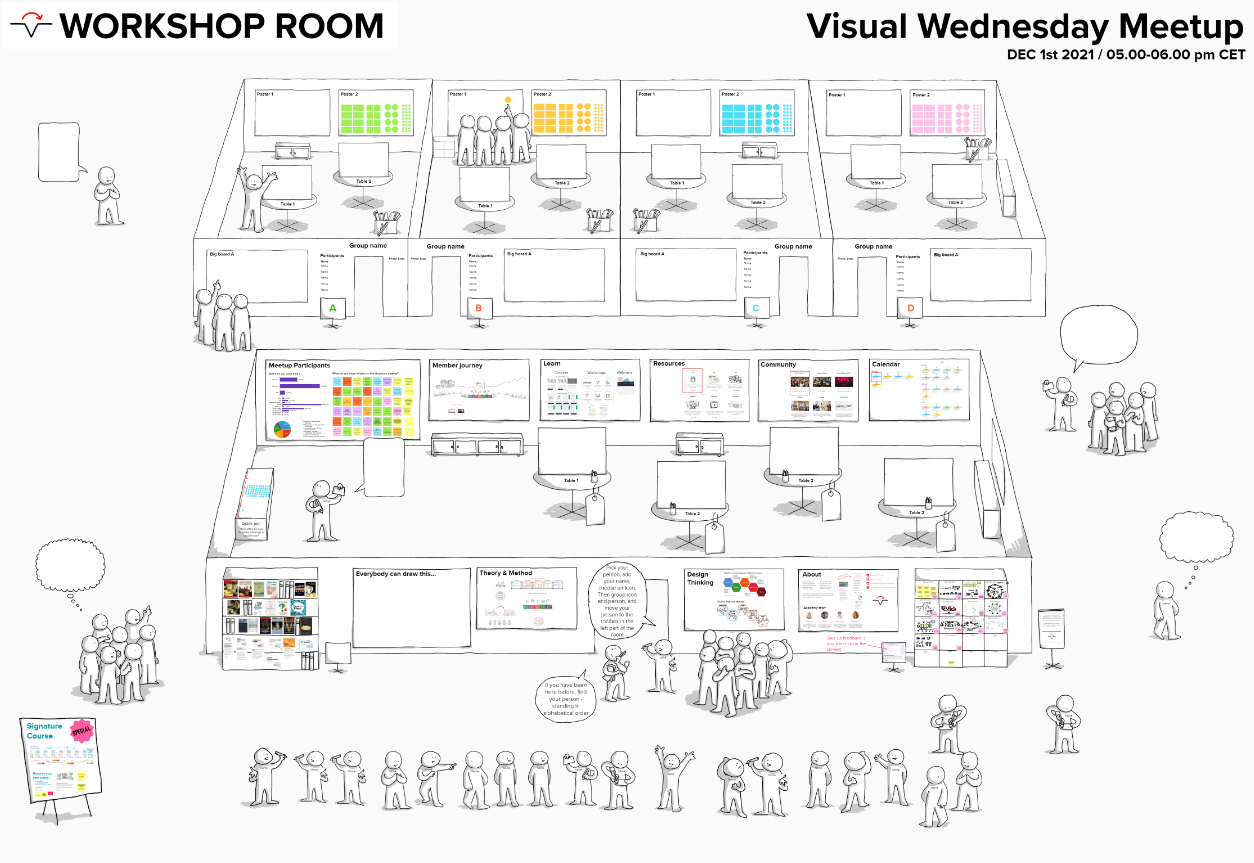Visual Collaboration Crash Course
Aalborg University
Write your awesome label here.
Session
Content
Take aways
What you need to participate
Two devices
You can attend the session with one device, but we recommend two as this allows everyone to see each other AND collaborate in the virtual whiteboard.
Teams
For sound and camera view we use MS Teams and it chat and break our functions
MURAL
We deliver the session using MURAL as virtual whiteboard. No prior experience is needed. We do recommend taking some of their free online tutorials before.
Pen and papir
Bring pen, paper and curiosity. We will spend time drawing simple sketches on paper. No prior drawing skills is needed.